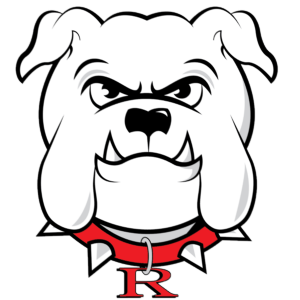All students are required to have a VALID Sports Physical on file. It must be dated after April 15th of the previous school year to be valid for this school year.
A copy of the MHSAA Physical can be found HERE to print and take to a doctors office, make sure to print BOTH pages.
We no longer accept physical copies of physicals. Please upload the physical onto www.studentcentral.bigteams.com, and complete the emergency contact information & the other required forms. Instructions below:
Step 1: Go to www.studentcentral.bigteams.
Step 2: The parent should receive an alert to create their account, even if they don’t they can go onto www.studentcentral.bigteams.
Step 3: Now that two accounts have been created you’re ready to enter information. Select the “Athletic Forms'' section/button. At the bottom of this page there are 3 forms that must be completed. First the Physical Evaluation Form, take a photo of BOTH sides of your physical and upload it, both parent and student must sign off that it’s completed. Second the Athletic Handbook Acknowledgement Form, click on the blue link and read the handbook, once read both the student and parent can go back to the original page and sign off that it’s completed (does not allow you to sign if you do not click on the link). Thirdly the Athletic Department Overview Form, both student and parent should go through the form, fill out the questions, and sign where it asks to be signed.
Step 4: When the school has accepted all forms, a notification will be sent to you stating all forms have been accepted. If for any reason a form is not accepted you will also receive a notification explaining why it was rejected and how to fix the problem!